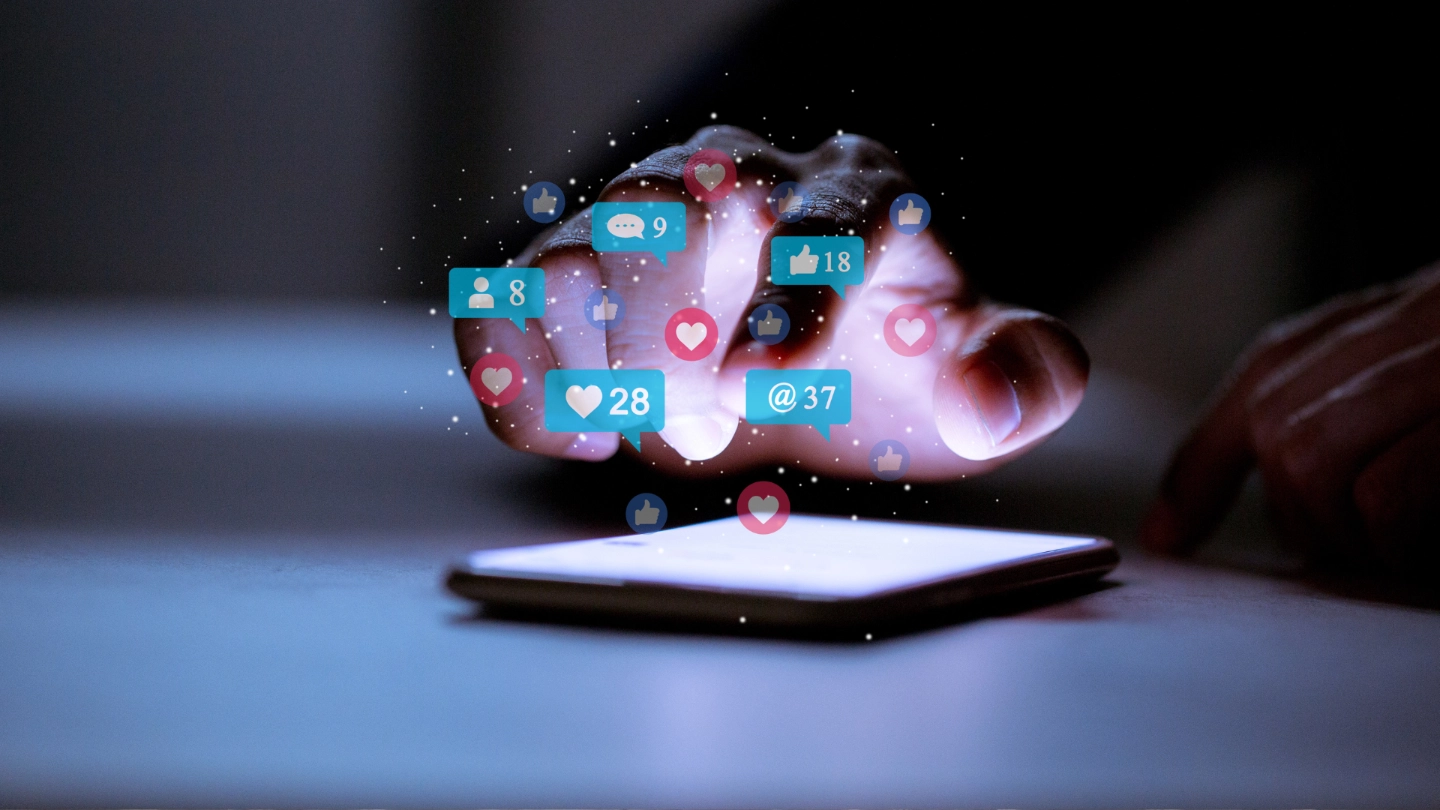
Recently we have taken you through how to nail the basics of LinkedIn, and how to grow your network.
Now that you have your profile optimised and a network of connections interested in hearing more from you, it is time to start thinking about how to optimise your engagement by the types of content you are posting.
LinkedIn offers a variety of tools to engage with your network, share content, and gather insights. We’ve put together an overview of the tools available on the platform, how to use them, and why they are they key to getting good engagement.
Polls
Polls are a great tool to use to gather insights and opinions from your network.
To create a poll:
Click on "Start a post
Select the "Create a poll" option.
Fill in the question and options for answers – note the maximum number of answers is four!
Choose the poll duration – 1 day, 3 days, 1 week, or 2 weeks.
Add a description or context if needed, then post.
Polls help to boost engagement as they are encourage your connections to interact with you. They are also a great way to get feedback quickly to help you to inform business decisions or strategies, or to understand what others in the industry are interested in or concerned about.
Articles
We’ve mentioned before that LinkedIn is a great platform to establish yourself as a Thought Leader. Articles allow you to post long-form content, sharing your expertise and insights.
To create an article:
1. On the LinkedIn homepage, click on "Write an article" in the post creation box.
2. Use the editor to write and format your article.
3. Add a headline, images, and other media as needed.
Posting long-form content can spark deeper discussions with your audience, so make sure to actively keep an eye on and reply to any comments or reach out to anyone who shows an interest in your article. Articles also reach a wider audience so they will be seen by more than just your connections.
Videos Content
Typically video and live content will generate more engagement compared to text posts, so it is worth switching things up and not always going for static graphics or text posts.
How to post a video:
1. Posting a video on LinkedIn is as simple as clicking ‘start a post’ and then choosing the video icon.
Video content is also prioritised by LinkedIn's algorithm, increasing the reach of your post. To find out more about the LinkedIn algorithm click here.
Events
Another feature that LinkedIn offers is the chance to promote/host online or in-person events.
How to Use:
1. On the LinkedIn homepage, click on the "Work" icon in the top right and select "Create an event."
2. Fill in event details like name, date, time, description, and speakers.
3. Invite your connections and promote the event.
If you have any events planned this feature can drive engagement before, during and after the event. It’s worth having a look to see what events are being hosted on LinkedIn currently. Attending some of the events on offer will provide you with networking opportunities whilst also giving you ideas about what you could do using LinkedIn in the future!
Want to learn more?
































